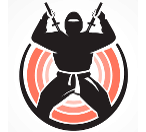Are you a small business owner looking to make a big impact online? One of the most important aspects of your digital presence is your website design. In today’s digital age, having a well-designed and user-friendly website is crucial for attracting customers and building trust with your audience. Here are some web design tips to help you create a professional and effective website for your small business.
Introduction
Your website is often the first point of contact between your business and potential customers. It’s like a virtual storefront that showcases your products or services and reflects the professionalism of your brand. A poorly designed website can turn away visitors and harm your reputation, while a well-designed one can help you stand out from the competition and drive more sales. In this blog post, we will discuss some tips and best practices for web design that small business owners can use to create a successful online presence.
Body
1. Keep it Simple and Clean
When it comes to web design, less is often more. Avoid cluttering your website with too many elements, colors, or fonts. Stick to a clean and simple design that highlights your key messages and makes it easy for visitors to find what they’re looking for. A clutter-free design will also help your website load faster, which is important for keeping visitors engaged.
2. Make it Mobile-Friendly
With more and more people using their smartphones to access the internet, having a mobile-friendly website is essential. Make sure your website is responsive, meaning it adjusts to different screen sizes and devices. This will ensure that your website looks good and functions properly on smartphones, tablets, and desktop computers.
3. Use High-Quality Images
Images are a powerful tool for grabbing the attention of your website visitors. Use high-quality images that are relevant to your business and products or services. Avoid using generic stock photos and opt for original images whenever possible. Make sure your images are optimized for the web to ensure fast loading times.
4. Include Clear Calls-to-Action
A call-to-action is a prompt that encourages visitors to take a specific action on your website, such as contacting you, making a purchase, or signing up for a newsletter. Make sure your calls-to-action are clear, prominent, and compelling. Use contrasting colors and actionable language to draw attention to your call-to-action buttons.
5. Provide Easy Navigation
Your website should be easy to navigate, with clear menus and a logical structure. Make it easy for visitors to find the information they’re looking for by organizing your content into different sections or pages. Use descriptive labels for your menu items and include a search function to help users find what they need quickly.
Conclusion
In conclusion, web design plays a crucial role in the success of your small business. By following these tips and best practices, you can create a professional and user-friendly website that attracts new customers and helps you grow your business online. Remember to keep your design simple and clean, make it mobile-friendly, use high-quality images, include clear calls-to-action, and provide easy navigation for your visitors. With a well-designed website, you can make a strong impression on your audience and achieve your business goals.